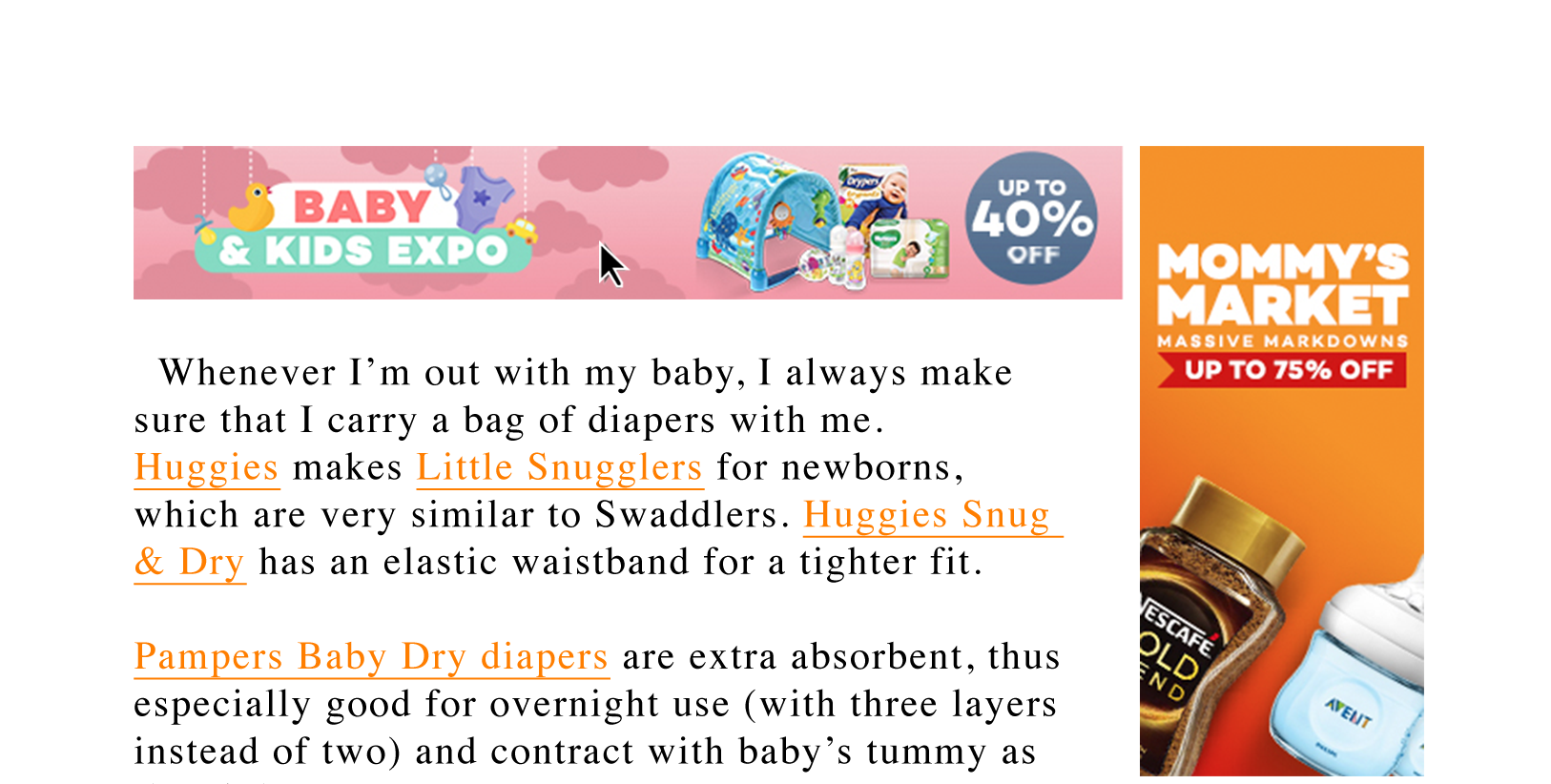Generating links
There are different types of Affiliate links...
Creating Text links
- Login
- Hover over Offers & Click
App Deeplink Generator - Login again with your Hasoffers Account
- Add both the products
URL & SKUcode - Click the
refreshicon to receive your link
Only include up to .html when copying the URL Do not include the question mark ? as this may cause some errors. Also do not click the magnifying glass as this also causes errors.
Creating Banners
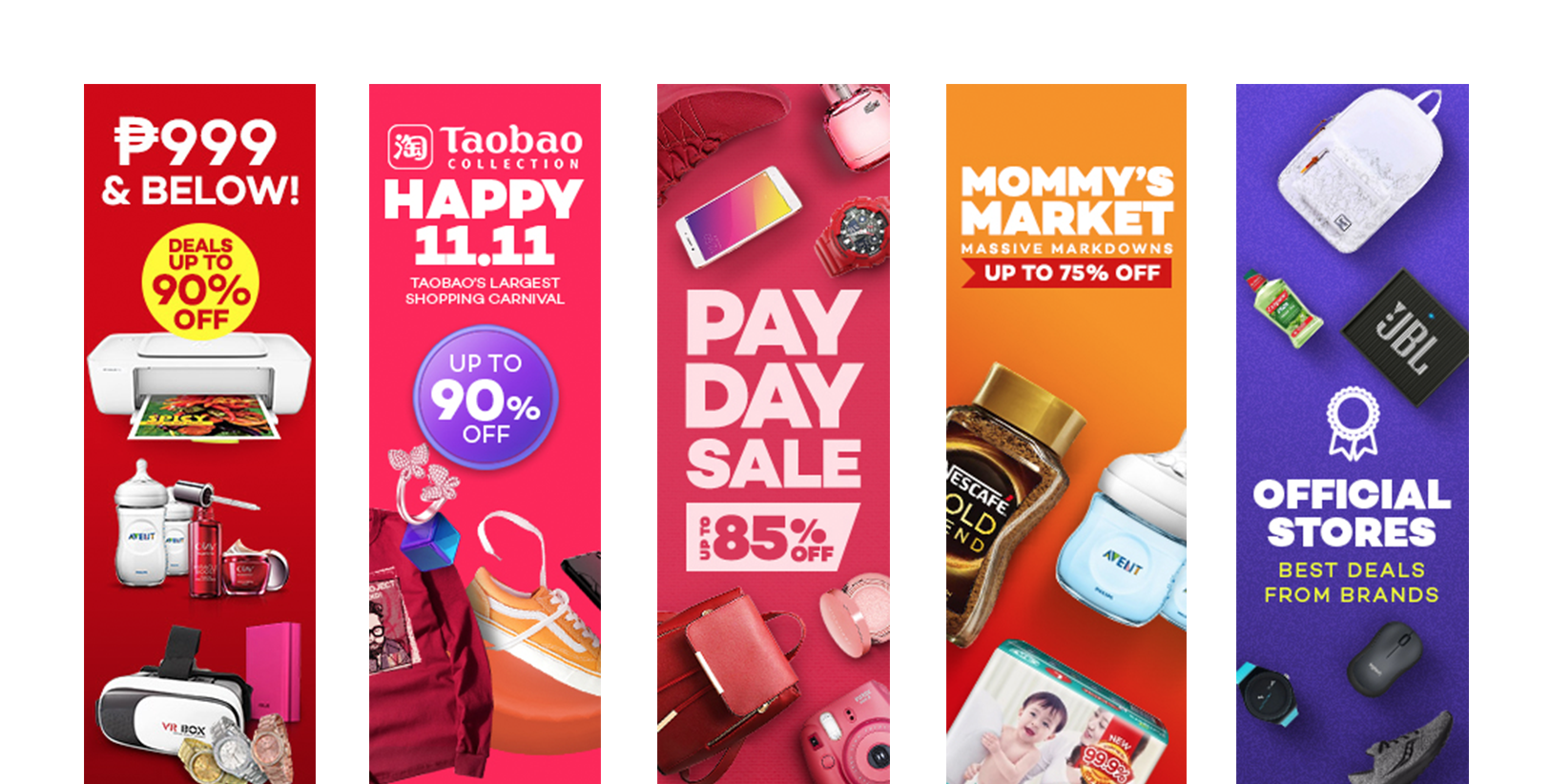
We have different styles of banners so you can pick the one that matches your audience best. Let's post a banner on your site
-
Login to your account at Lazada.hasoffers.com.
Click on OffersthenBrowse/Search.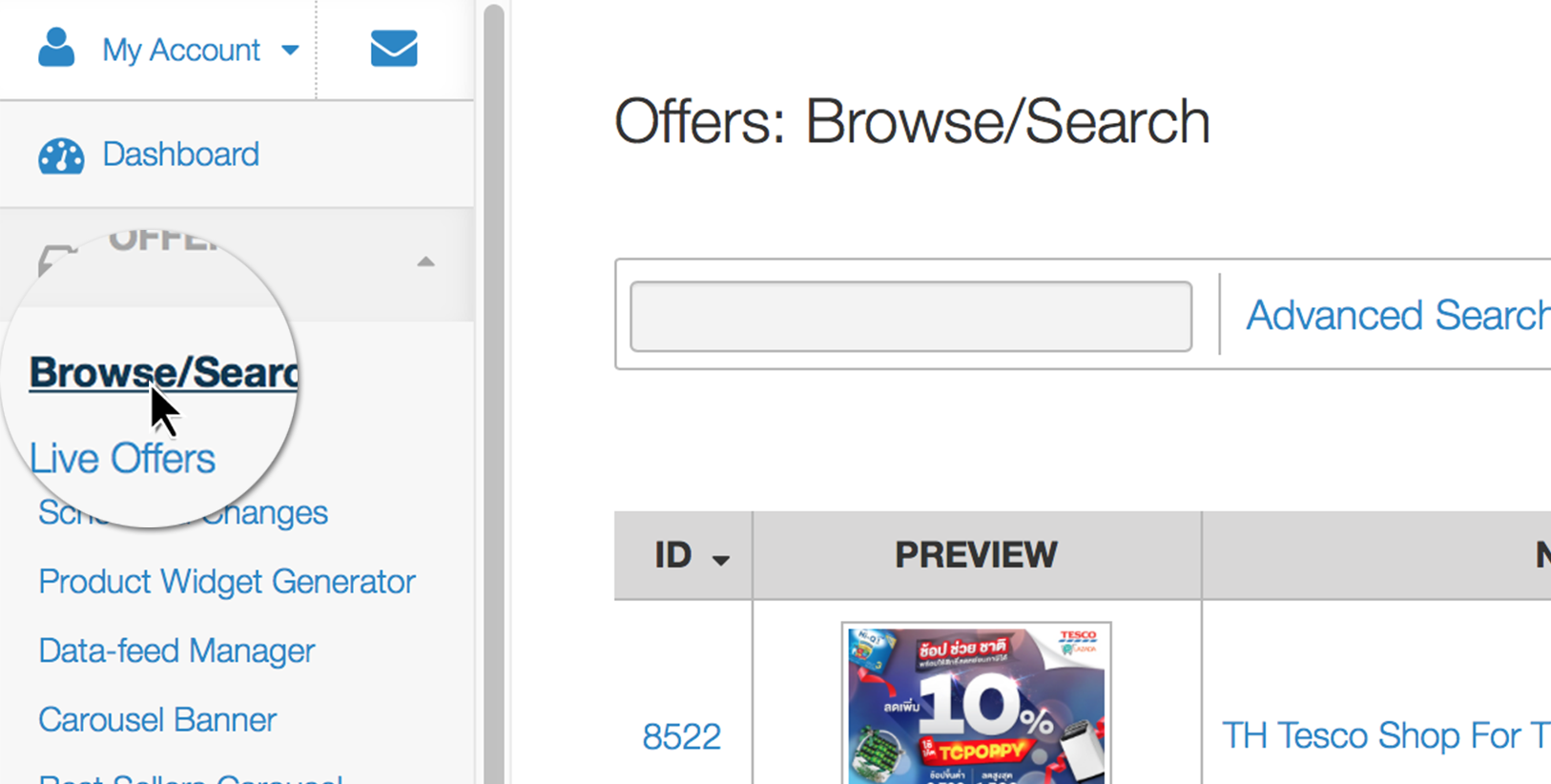
-
See Philippine Offers Click on
Browse by Category, then Philippine Offers. Press Apply.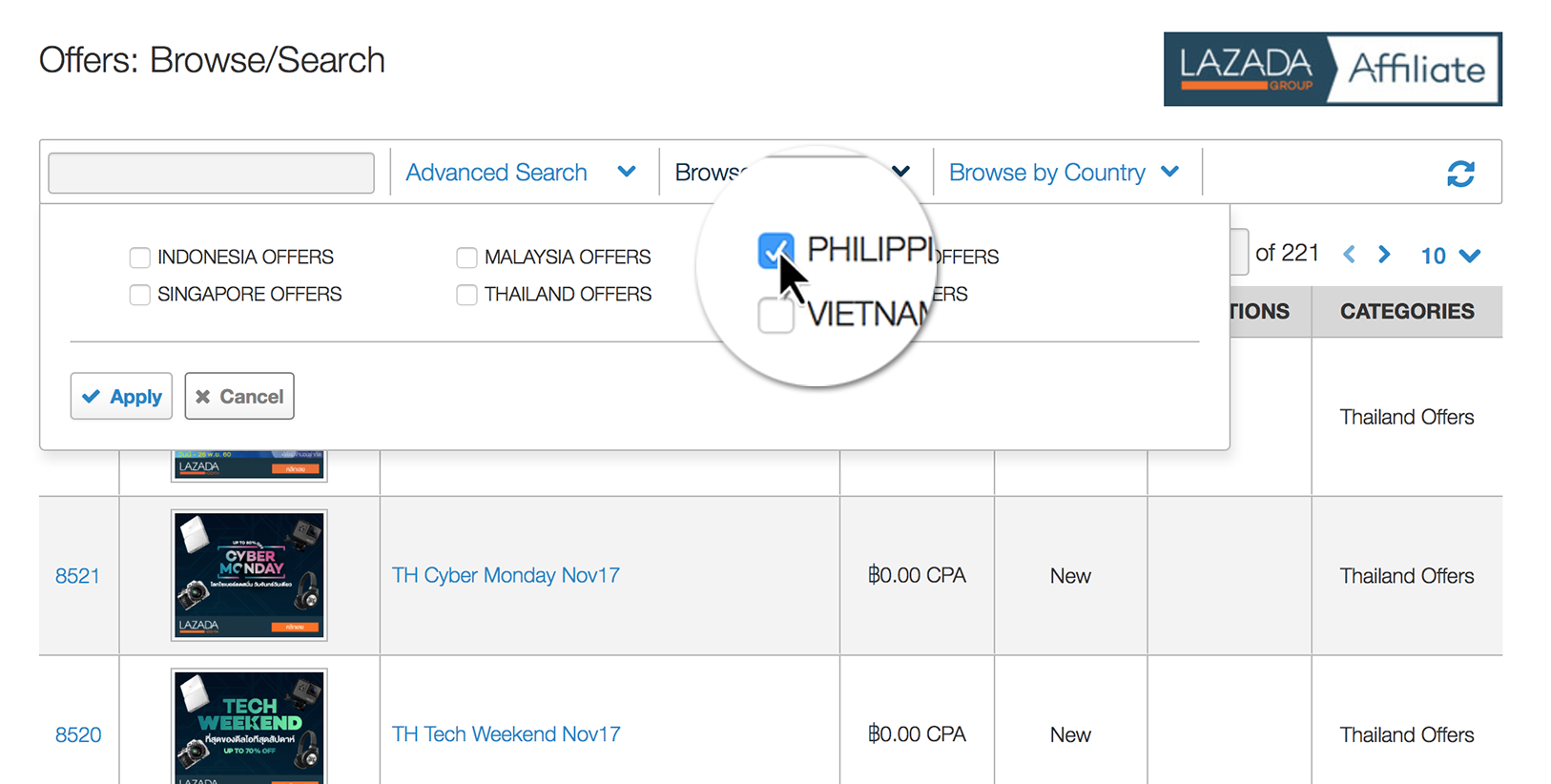
-
Latest banners (we call them campaigns) are on top. When you're done
click the campaign you chose. -
Get your banner code Scroll down to
Creativesand select the banner size you want. ClickGet Codeon the right. -
Post! Paste your banner code/link online on your website! Here's an example of how you can use your banner & text links well!